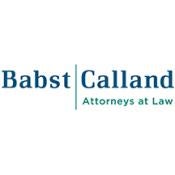The COVID-19 pandemic has certainly forced companies to innovate and explore new ways of working across its workforce and client base. Some have decided to dive head first into implementing collaboration technologies such as Microsoft Teams. Afterall, it’s part of the Microsoft stack, so in theory such a decision doesn’t require a significant financial investment. This is true, but it does require time to be set aside to discuss a governance plan and what role this new technology will play in your company. This involves defining the people, processes and structure behind your Microsoft Teams setup.
Next, we’ll share three initial steps your company can take to ensure a successful Microsoft Teams journey.
Clearly Define Roles
A successful Microsoft Teams governance plan begins with deciding who will be allowed to create new teams. For example, should all creation requests funnel though a centralized business unit and vetting process or should users be able to create a team at will? It’s likely that a major deciding factor in this decision will be the amount resources available or lack thereof. In either case, create a document explaining when a new team should be created is a good place to start.
Create a Naming Convention
To ensure a data swamp doesn’t occur, it’s important to establish a clearly defined naming convention. At a minimum, this will include a glossary of standard terms and abbreviations. Using abbreviations when appropriate can help shorten team names and make things look cleaner. This will translate into increased findability of content and reduce those needles in a haystack search adventures.
Establish Policies & External Access Requirements
Another way to ensure data swamp doesn’t occur is to establish policies within Microsoft Teams. One policy that you have the ability create is an archive policy. This policy allows you to archive content that is no longer useful (after certain number of days, years, when project is complete, case is closed, etc.) Users can still access a “read only” copy, while still preserving the integrity of the content.
Another policy consideration is whether to allow external access to Microsoft Teams or not. Of course, external access is an excellent way to share and collaboration with clients and partners outside the organization, but it also presents several security concerns that will need to be considered.
These three steps are only the tip of the iceberg but should provide a solid foundation from which to start. In the coming weeks and months, it will be interesting to see how companies decide to use Microsoft Teams and other collaboration tools during this unprecedented time.
This post was written by Jim Merrifield.


 i
i