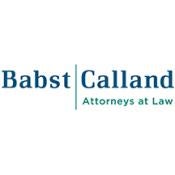It’s time to work smarter, not harder, to build your law firm’s reputation. Let Google do the heavy lifting with Google My Business, a tool that harnesses your firm’s physical location in order to raise its prominence—beginning close to home.
Even if you don’t rely on local clients or walk-ins, physical location is a major, and often underutilized, asset of your firm. When you raise your stature in your own city, you can catch the attention not only of new clients, but local journalists, politicians, lobbyists, and even other firms. Google My Business amplifies your reputation by mapping your firm as a local landmark.
Today we’re showing you how to benefit from community prominence by appearing as a Google My Business locale of interest. It will improve your search engine visibility, help you appear to more people in more places, and literally put your law firm on the map:
1) Sign up and claim your business.
The first step is to navigate to https://business.google.com/ and fill out your business name, physical address, phone number, category, and website.
When you go to fill out your name, it may suggest an autofill. That’s because your law firm may already be on Google My Business for a number of reasons. It may have been grandfathered in from another Google service, or it may have been considered relevant enough for Google to add. Even if this is the case, you still want to claim your business so it can be officially verified.
The other consideration here is your category. We recommend choosing a category as specific as possible. Google My Business uses categories to present the three most relevant local results in a search query to the user arbitrarily. This is called the “local three pack.” Since it’d be tough to rank locally in the top three for “lawyer,” “trial attorney” might be a better category pick.
2) Verify your business
Before you can do anything else, you must verify your business. You can request a verification code sent to you via phone call, text message, or postcard.
Before your business is verified, most of Google My Business will be off limits to you. Once your business is verified, you will see a blue checkmark on the dashboard.
3) Finish your profile
Google My Business will prompt you to add business hours and images to complete your profile.
To add business hours, navigate to Info and then click the pencil icon. Google My Business will also encourage you to add special hours for upcoming holidays, like for example, Black Friday.
To add images, navigate to Photos. Google My Business will encourage you to set both a square Profile photo and a horizontal Cover photo.
4) Check your Knowledge Graph
Within 24 hours of signing up for Google My Business, your firm will have a new feature when people search it on Google: on the right-hand side of the screen, there will be a card that features details about your business.
Confirm all the information is accurate, and consider adding more. You can use Google My Business’s Posts feature to act as a blog—allowing you to include brief updates on your offerings that will appear in your Knowledge Graph.
It only takes four steps to get Google My Business up and running, but it can do wonders for your local customer discovery.
It only takes a few minutes to set up your firm with Google My Business, but the resulting increased customer traffic could last for years.
Keep in mind this tutorial is only scratching the surface of what you can accomplish with Google My Business.
Lauren Orsini contributed to this post.



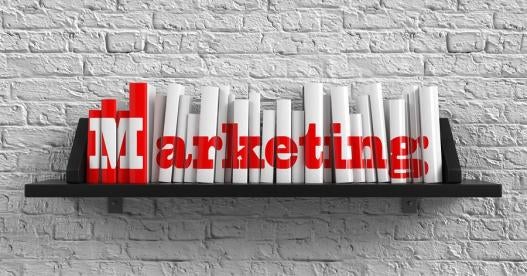
 i
i