LinkedIn is a powerful platform for professionals to network, build their personal brand and connect with potential clients and employers. One crucial aspect of your LinkedIn presence is your public profile, which can be seen by anyone using search engines like Google, Yahoo or Bing.
Managing your public profile effectively is essential to ensure that your online presence accurately represents your professional identity. In this blog post, I’ll explore best practices for managing your LinkedIn public profile information, allowing you to control what appears when people search for you on search engines.
Customize Your Public Profile Sections
Your LinkedIn public profile is a simplified version of your full profile. You have the option to customize which sections of your profile are visible on public search engines. By turning on or off specific profile sections, you can control what information is accessible to the public. To edit a specific section for your public profile, follow these steps:
- Edit Your Profile: Start by editing your LinkedIn profile to make the necessary changes or updates to your information.
- Enable Public Visibility: After editing your profile, enable the public visibility of the section you want to display publicly.
- Review and Adjust: Visit the Public profile settings page to review and adjust which sections of your profile can be displayed publicly.
Understand Where Your Public Profile Appears
Your LinkedIn public profile is visible in various contexts, including:
- When people search for you using public search engines like Google, Yahoo, Bing, DuckDuckGo and more.
- On public profile badges.
- On affiliate and approved third-party services such as Outlook, Yahoo Mail, Samsung phones’ mail app and more.
It’s essential to be aware of where your public profile information may be accessed to ensure you have control over how you’re represented online.
Consider Off-LinkedIn Visibility Settings
Your public profile is visible to people who aren’t LinkedIn members, viewers who aren’t signed in to LinkedIn, or those who haven’t linked their LinkedIn account to other approved services. You can customize your off-LinkedIn visibility preferences on the Off LinkedIn Visibility settings page to determine who can access your public profile.
Key Notes and Considerations
- The default photo setting is “Public.”
- Changing your profile photo visibility setting from Public to “1st-degree connections only” will apply only to your 1st-degree connections.
- Not all sections of your profile can be displayed publicly. The Public profile settings page allows you to see and adjust which sections can be displayed publicly.
- Disabling your public profile hides it from non-LinkedIn members and search engine results. However, keep in mind that it may also prevent you from recovering your account if you lose access to your primary email address, as LinkedIn may require your public profile URL for account recovery.
Your LinkedIn profile is not just an information repository; it’s also your online professional identity. Think of it as your personal website bio, where you have the opportunity to showcase your expertise and accomplishments to a wide audience. While managing what information you share is important, being visible is equally crucial. Your profile serves as a digital business card, allowing potential employers, clients or partners to learn about your qualifications and skills.
Being visible not only helps you connect with others but also increases your chances of being discovered by those seeking your expertise. Therefore, while you manage your LinkedIn public profile information, also consider the significance of maintaining a visible and engaging presence that accurately represents your professional brand. Strike the right balance between privacy and visibility to make the most of this powerful platform.
Effectively managing your LinkedIn public profile information is crucial for maintaining control over your online professional identity. By customizing your public profile sections, understanding where your public profile appears and considering off-LinkedIn visibility settings, you can ensure that your LinkedIn presence accurately represents your professional brand while maintaining privacy and control over your information but also not being too private.

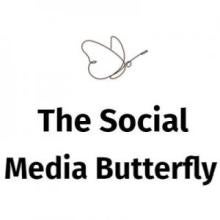


 />i
/>i

