As part of a statistical analysis for an affirmative action program for minorities and females, contractors must estimate external availability in order to determine utilization and annual placement goals. Contractors are required to “use the most current and discrete statistical information available,” which includes census data from local job services and data from colleges and training institutions, in their external availability analyses. So how do you find the appropriate availability data for a reasonable recruitment area and a particular job title?
Locating Census Data
First, locate the census data. The census data that is currently available and recommended by the Office of Federal Contract Compliance Programs is searchable on the U.S. Census Bureau’s website. –From the American FactFinder page,
-
Select the “Advanced Search” tab.
-
Enter “EEO” in the “topic or table name” field.
-
Click on “EEO Tabulation 2006-2010 (5-year ACS data)” in the drop-down list.
-
Press “GO.”
Narrowing the Search Geographically
On the next screen, refine your search by geographic area.
-
Click on the box on the far left labeled “Geographies.”
-
Select a geographic type (e.g., United States, State, County, Metropolitan Statistical Area).
-
Click on your desired geographic selection(s). (You can choose more than one geographic area.)
-
Add these geographic areas to your selections by clicking the “Add to Your Selections” button.
-
Close the screen by clicking the button in the upper right hand corner, and you will be prompted to confirm your geographic selection(s).
Matching Census Data
Next, to identify matching census data for a particular job title, such as an administrative assistant:
-
Click on the box on the far left of the page labeled “EEO Occupation Codes.”
-
Enter an occupation in the search box, e.g., secretaries and administrative assistants, or search numerically for an occupation code.
-
Click the check box to the left of the relevant occupation code results that appear to select those census code(s).
-
Click on the close button in the upper right hand corner.
-
Confirm your selection(s).
You should now be back to the main screen with your search selections in a box on the top left of the screen. To view the data resulting from your selections, click on “EEO-ALL01R” or “EEO-ALL01W.” The relevant census results will be displayed in a table format by gender and race/ethnicity.
This process for selection of census data may be followed for each job title or job group to determine appropriate external availability for your facility location. It is somewhat tedious, but it is simple in application.

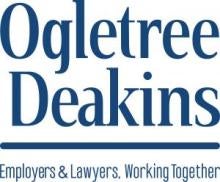


 />i
/>i
